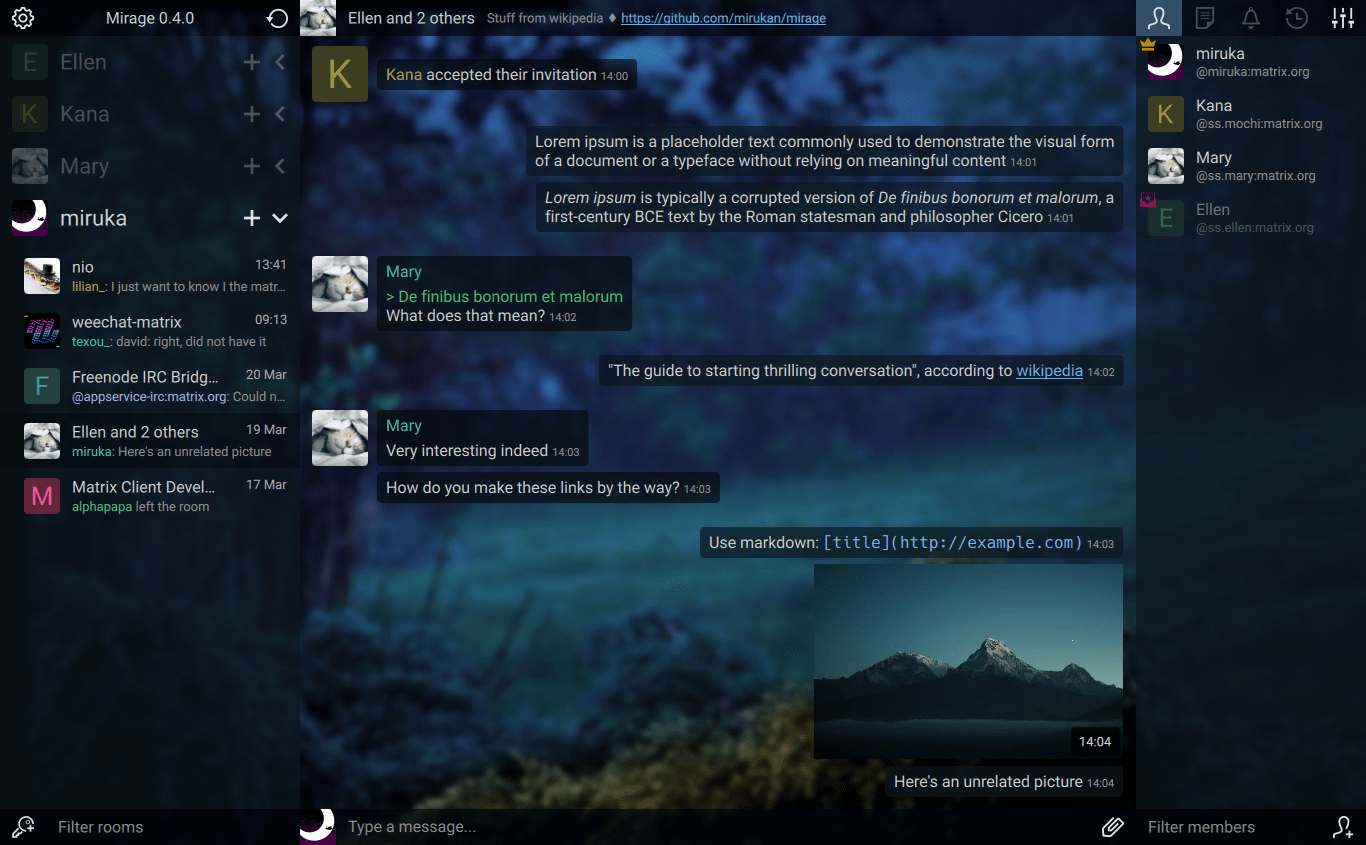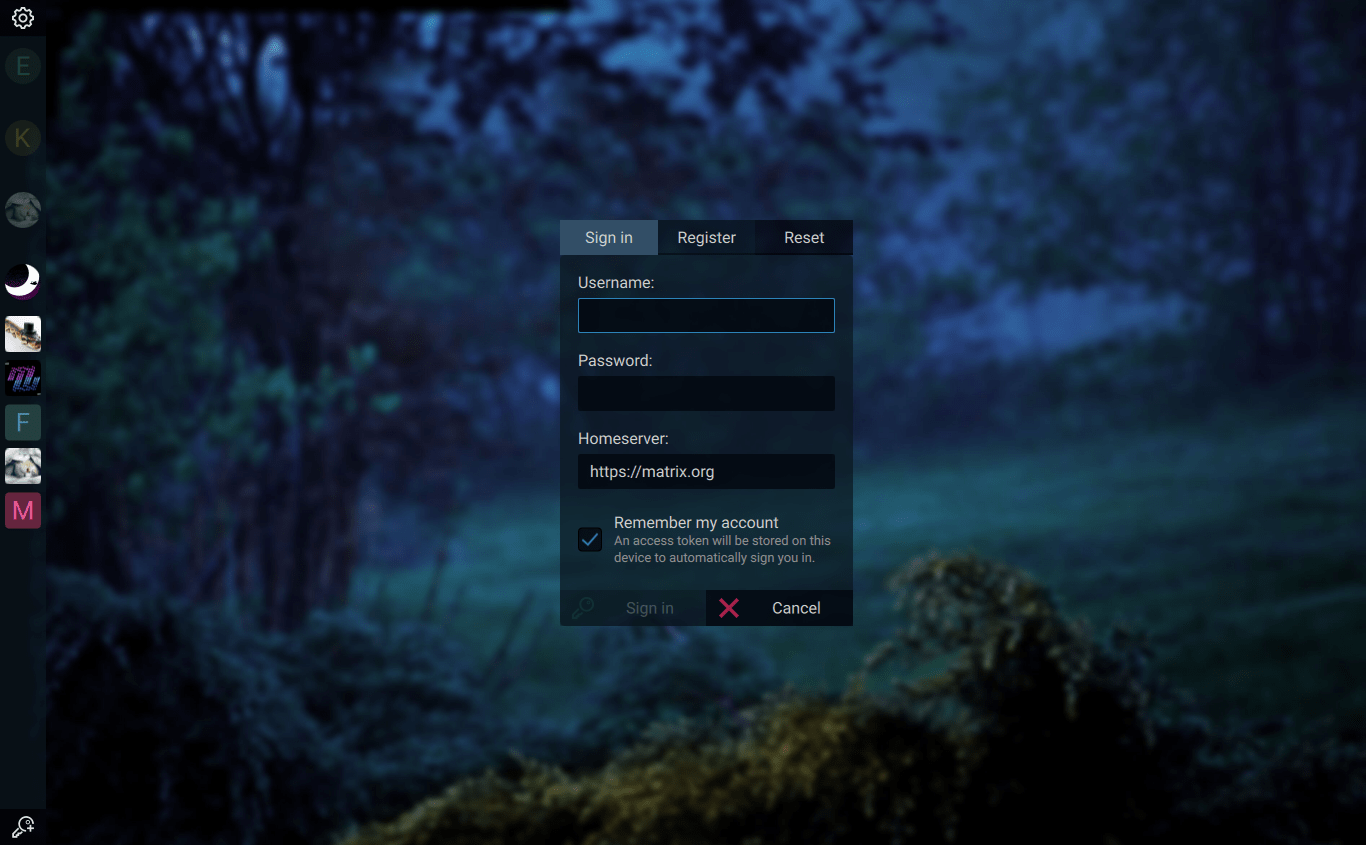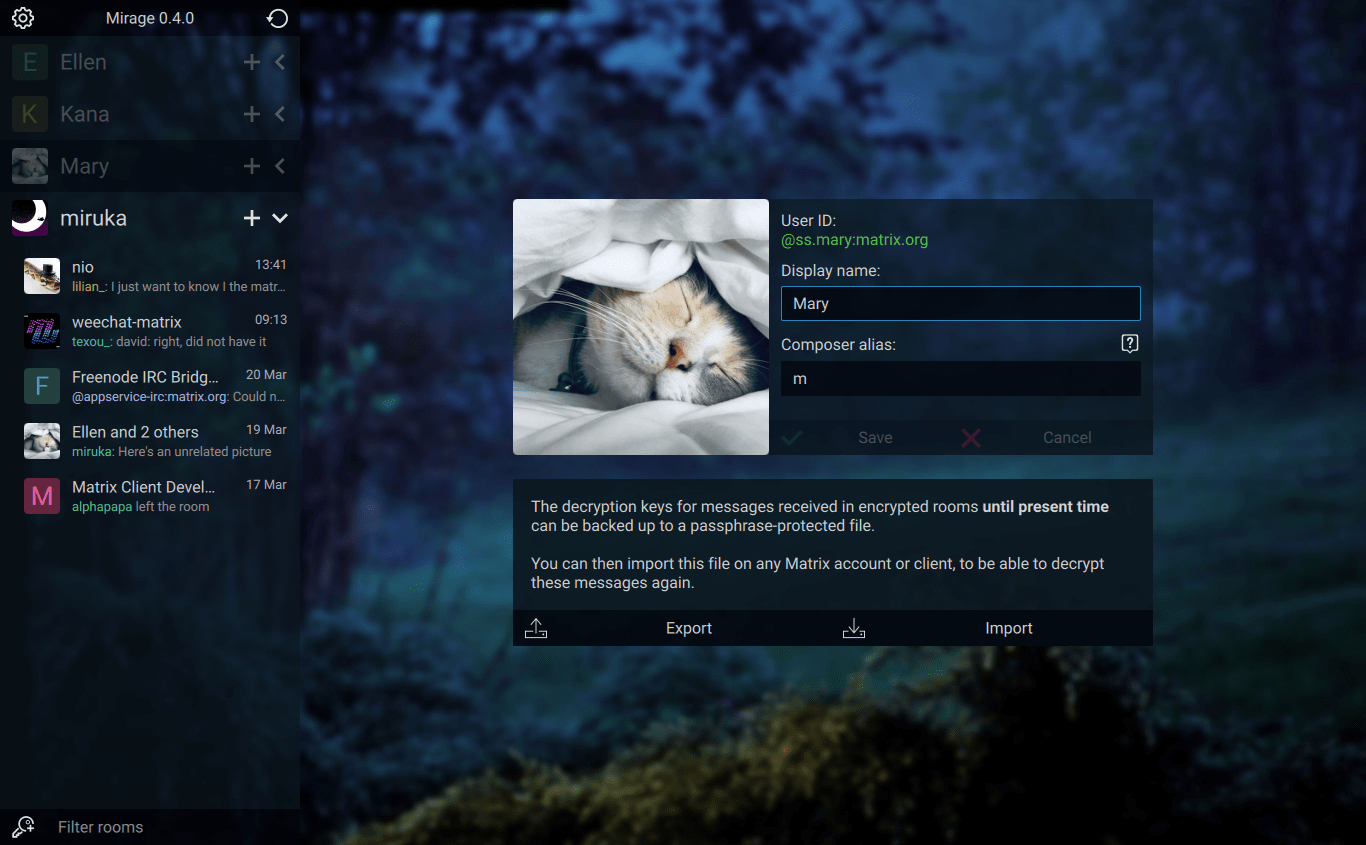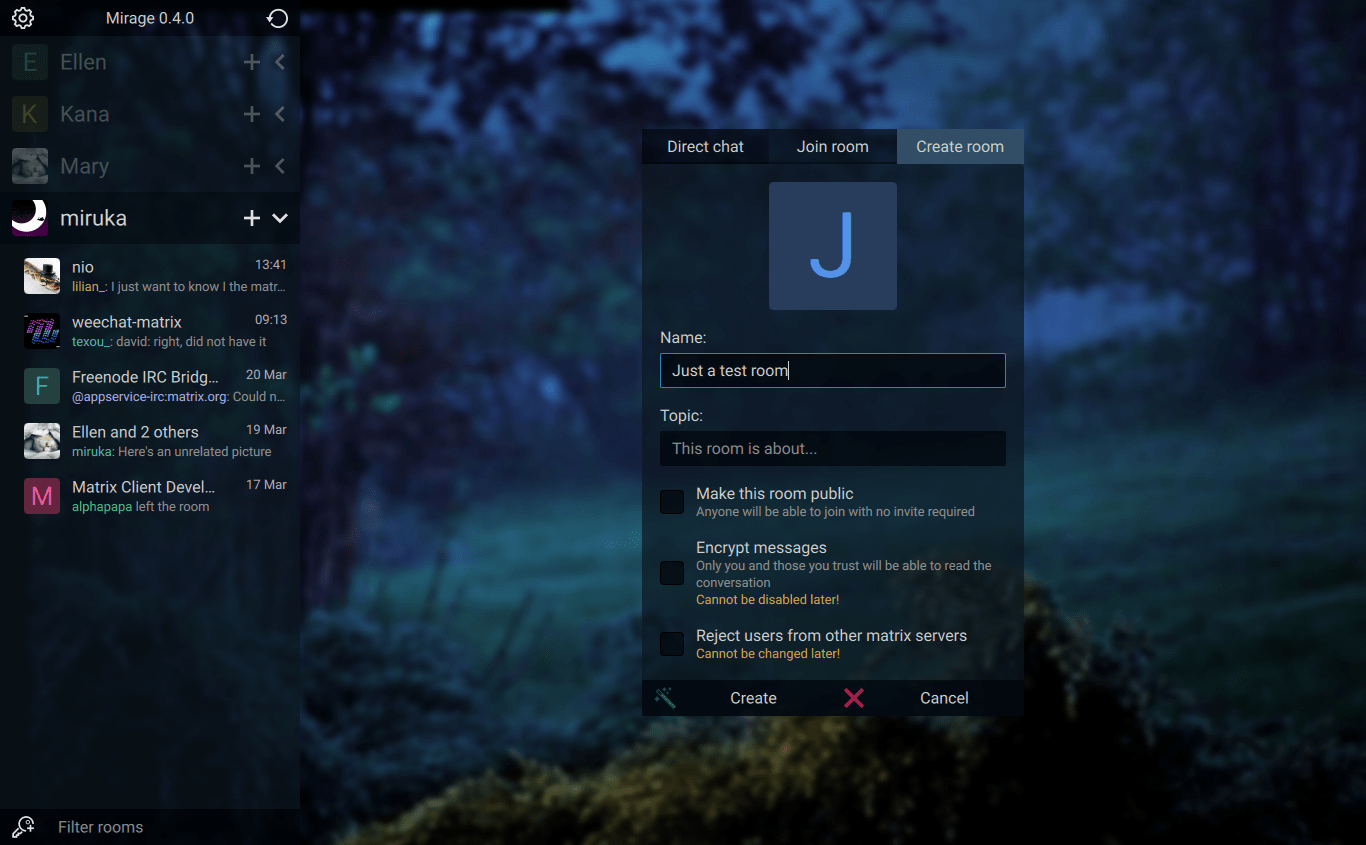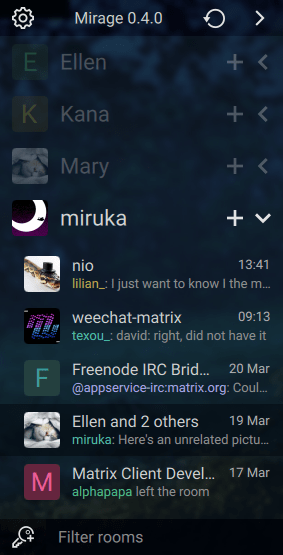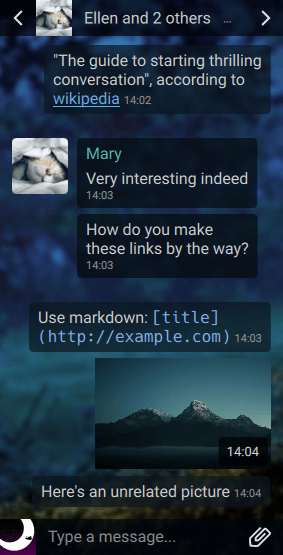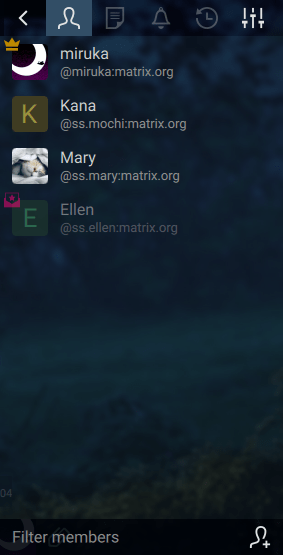Mirage
Features ⬥ Installation ⬥ Configuration & Theming ⬥ Contributing ⬥ Screenshots
A fancy, customizable, keyboard-operable Matrix chat
client for encrypted and decentralized communication.
Written in Qt/QML and Python, currently in alpha.
Currently Implemented Features
Interface
- Fluid, responsive interface that adapts to any window size
- Toggleable compact mode
- Customizable keyboard shortcuts for everything, including switching rooms, navigating messages, sending/opening files...
- Versatile theming system, properties can refer to each other and have
any valid ECMAScript 7 expression as values
- Comes by default with dark and transparent themes
Accounts
- Multiple accounts in one client
- Built-in public homeservers list
- SSO and password authentication
- Set your display name and profile picture
- Import/export E2E key files
- Inspect, rename, manually verify and sign out one or multiple sessions
- Sessions for accounts within the same client automatically verify each others
- Set your account's presence to online, unavailable, invisible or offline
- Set custom status messages
- Automatically set your status to unavailable after a period of inactivity
Rooms
-
Create, join, leave and forget rooms
-
Send, accept and refuse invites
-
Edit the room's name, topic, invite requirement, guest access and enable E2E
-
Kick, ban and set the power level of users
-
Unread message and highlight counters
-
Sending read receipts to mark rooms as read
-
Inspect and manually verify other users's E2E sessions
-
See other users's presence, status message and last seen time
-
Typing notifications
Messages
-
Send and receive E2E encrypted messages
-
Send and receive emote messages (e.g.
/me reads attentively) -
Receive notice (bot) messages
-
Send markdown formatted messages
- Additional syntax for coloring text, e.g.
<red>(Some text...)- SVG/CSS color names, and#hexcodes can be used
- Additional syntax for coloring text, e.g.
-
Send and receive normal or E2E encrypted files
-
Client-side Matrix & HTTP URL image previews, including animated GIF
-
Upload images by pasting
-
Full-size image viewer
-
User ID, display names, room ID and room aliases mentions
-
Autocompletion for usernames and user ID
-
Individual and mass message removal
-
Sending rich replies
Installation
See INSTALL.md
Configuration & Theming
The config file can be found at $XDG_CONFIG_HOME/mirage/settings.json, or ~/.config/mirage/settings.json.
For Flatpak users, this will be ~/.var/app/io.github.mirukana.mirage/config/mirage instead.
The config folder where accounts.json and settings.json is located can be
overriden by setting the MIRAGE_CONFIG_DIR environment variable.
The user data folder where themes, encryption data and interface states
are saved can be overriden with MIRAGE_DATA_DIR.
The cache folder where downloaded files and thumbnails are saved can be
overriden with MIRAGE_CACHE_DIR.
The theme setting can be:
- The filename of a built-in theme (
Midnight.qplorGlass.qpl) - The filename of a custom theme at $XDG_DATA_HOME/mirage/themes, ~/.local/share/mirage/themes, or ~/.var/app/io.github.mirukana.mirage/data/mirage/themes (Flatpak)
A default theme from this repository can be copied to use as a base and edit, for example:
cp mirage/src/themes/Midnight.qpl \
"${XDG_DATA_HOME:-$HOME/.local/share}/mirage/themes/MyTheme.qpl"
Or for Flatpak users:
cp mirage/src/themes/Midnight.qpl \
~/.var/app/io.github.mirukana.mirage/data/mirage/themes/MyTheme.qpl
The config setting theme would need to be set to MyTheme.qpl in this case.
Theme files are nested-by-indentations sections of properties and values.
Properties are declared as <type> <name>: <value>.
Values can be any JavaScript (ECMAScript 7) expressions.
Most of the properties are of type color.
Their values, if not just refering to another property,
can be expressed with a:
- SVG/CSS color name
string, e.g.
"blue" - Hexadecimal code string, e.g.
"#fff"or"#cc0000" - RGBA value, using the
Qt.rgba(0-1, 0-1, 0-1, 0-1)function - HSLA value, using the
Qt.hsla(0-1, 0-1, 0-1, 0-1)function - HSVA value, using the
Qt.hsva(0-1, 0-1, 0-1, 0-1)function - HSLUV value, using the
hsluv(0-360, 0-100, 0-100, 0-1)function. This is the prefered method used throughout the default theme files (why? see this and that)
If you just want to change the background picture,
or use a gradient/simple color instead, search for the ui: section in your
text editor.
With Alt+Shift+R by default, the config and theme can be reloaded without
restarting the app.
Warnings:
- API currently unstable: theme properties are often renamed, added or deleted.
- The file format for both config and themes will soon change
- The current file format forces all theme to have all properties defined, instead of being able to only specify the ones to override from the default theme.
GUI settings will also be implemented in the future.
Contributing
See CONTRIBUTING.md