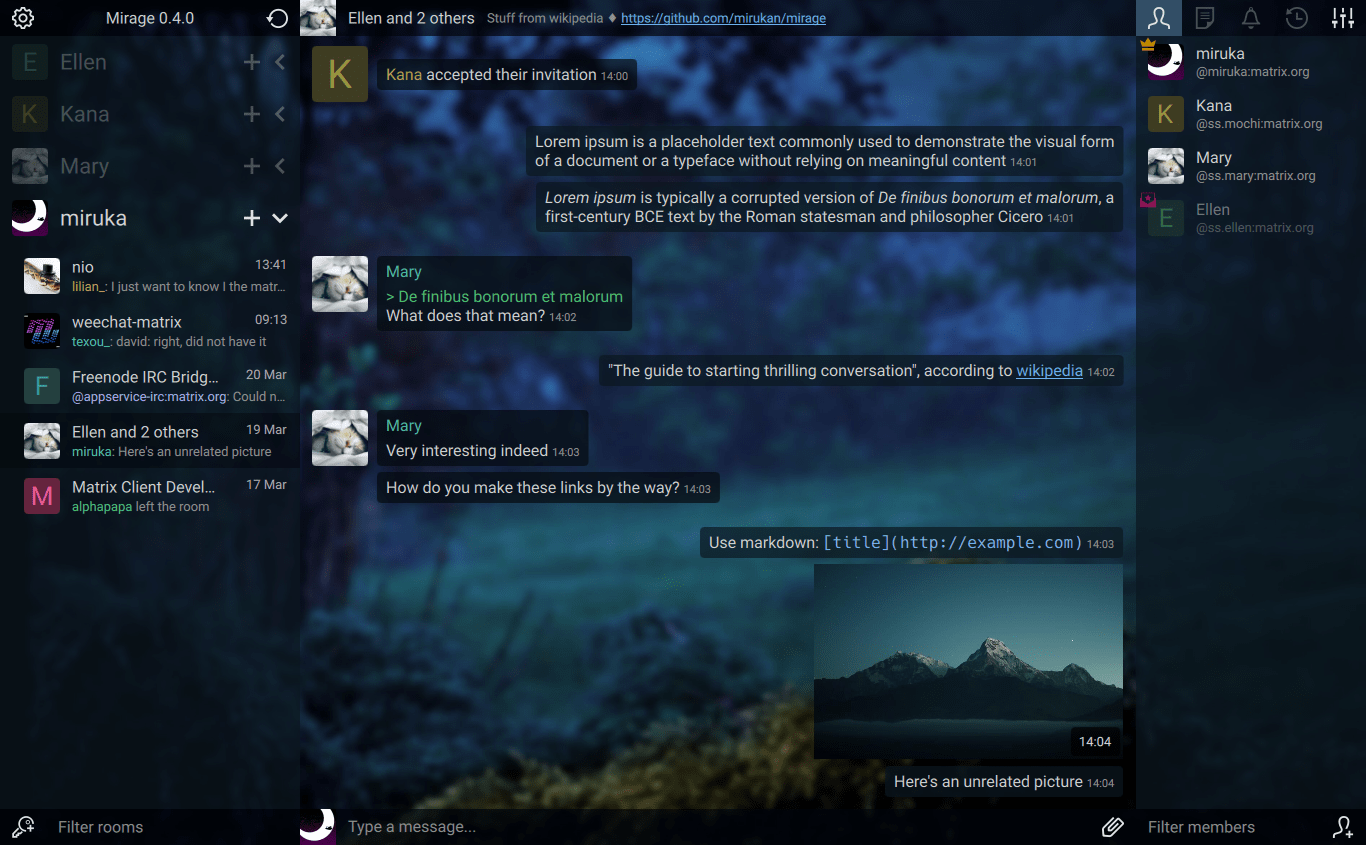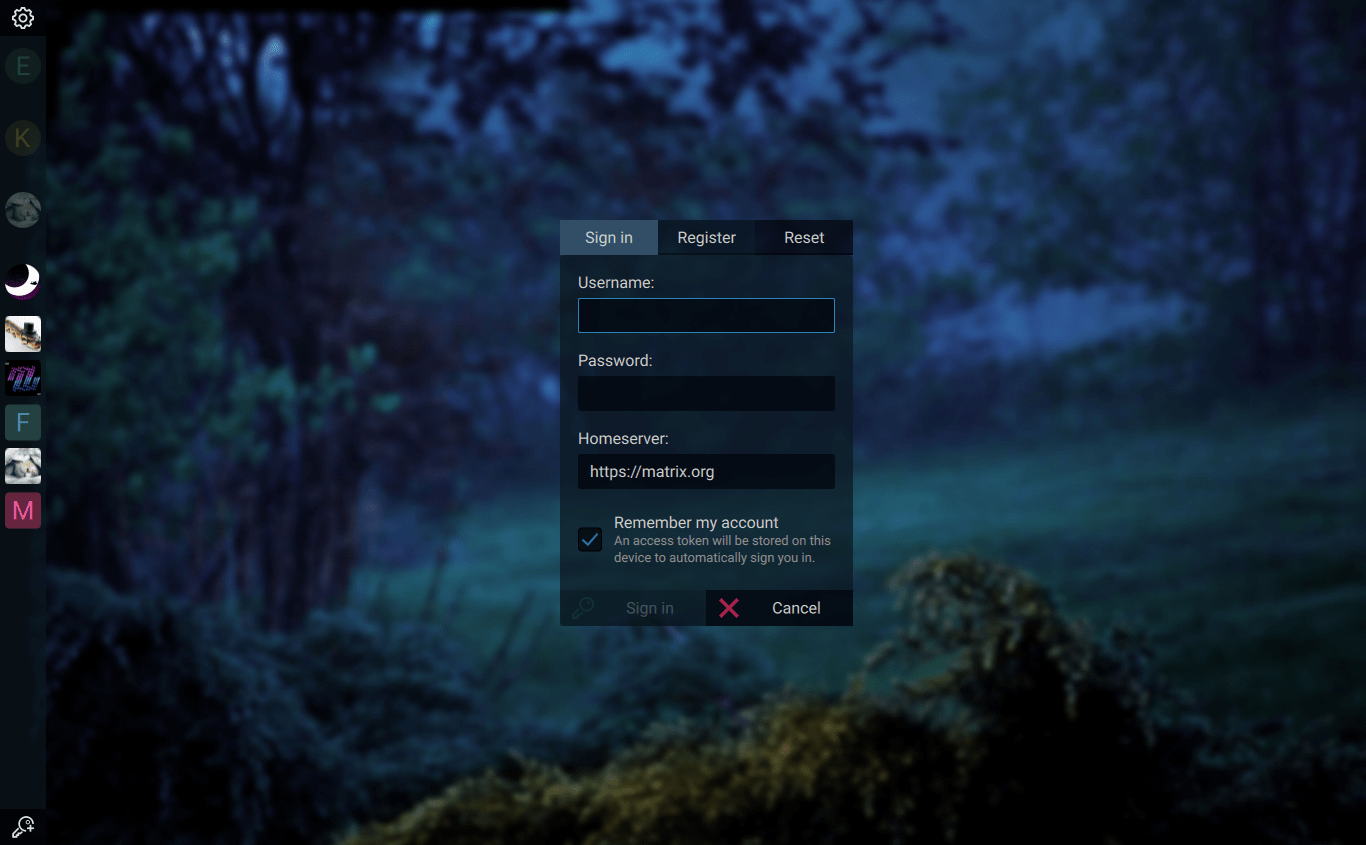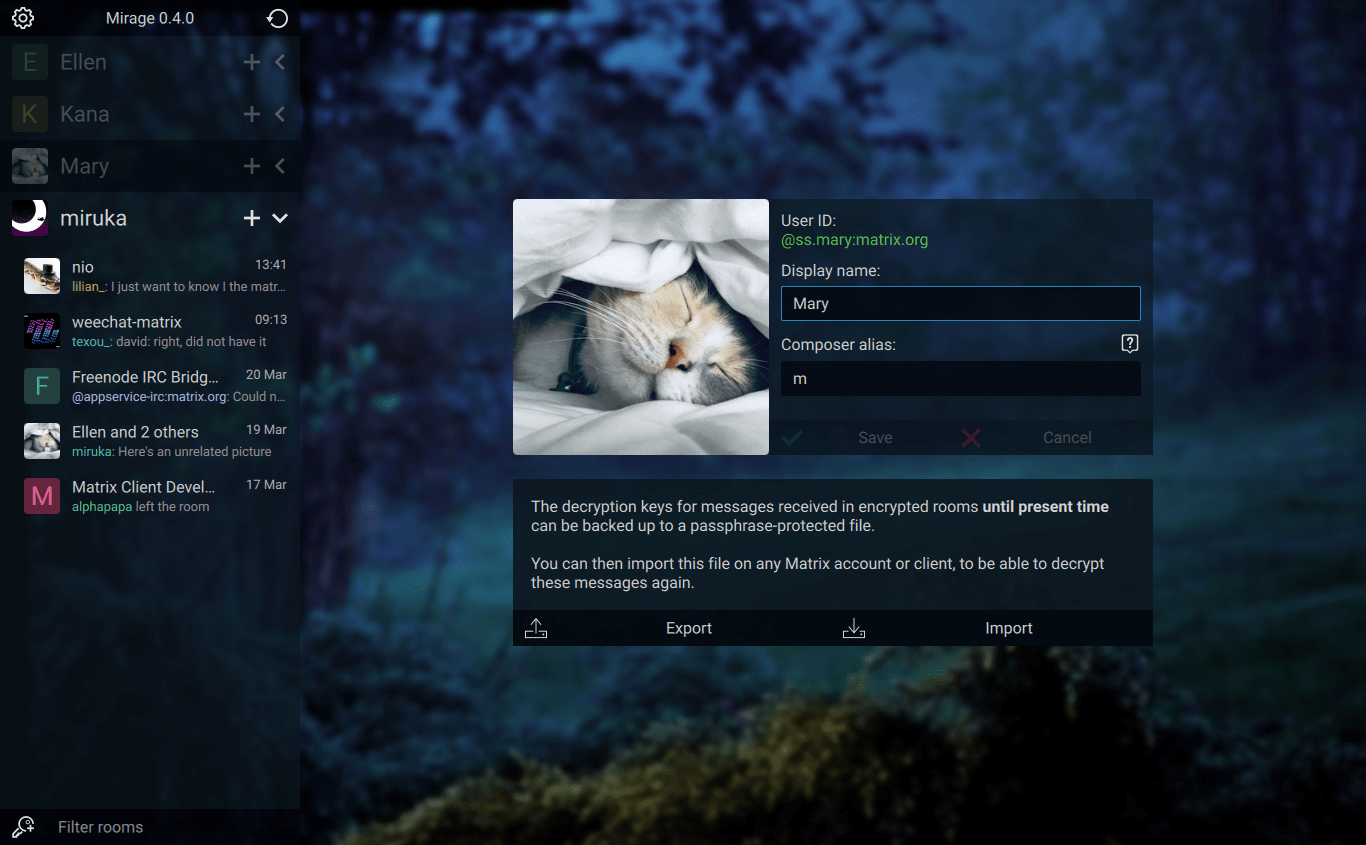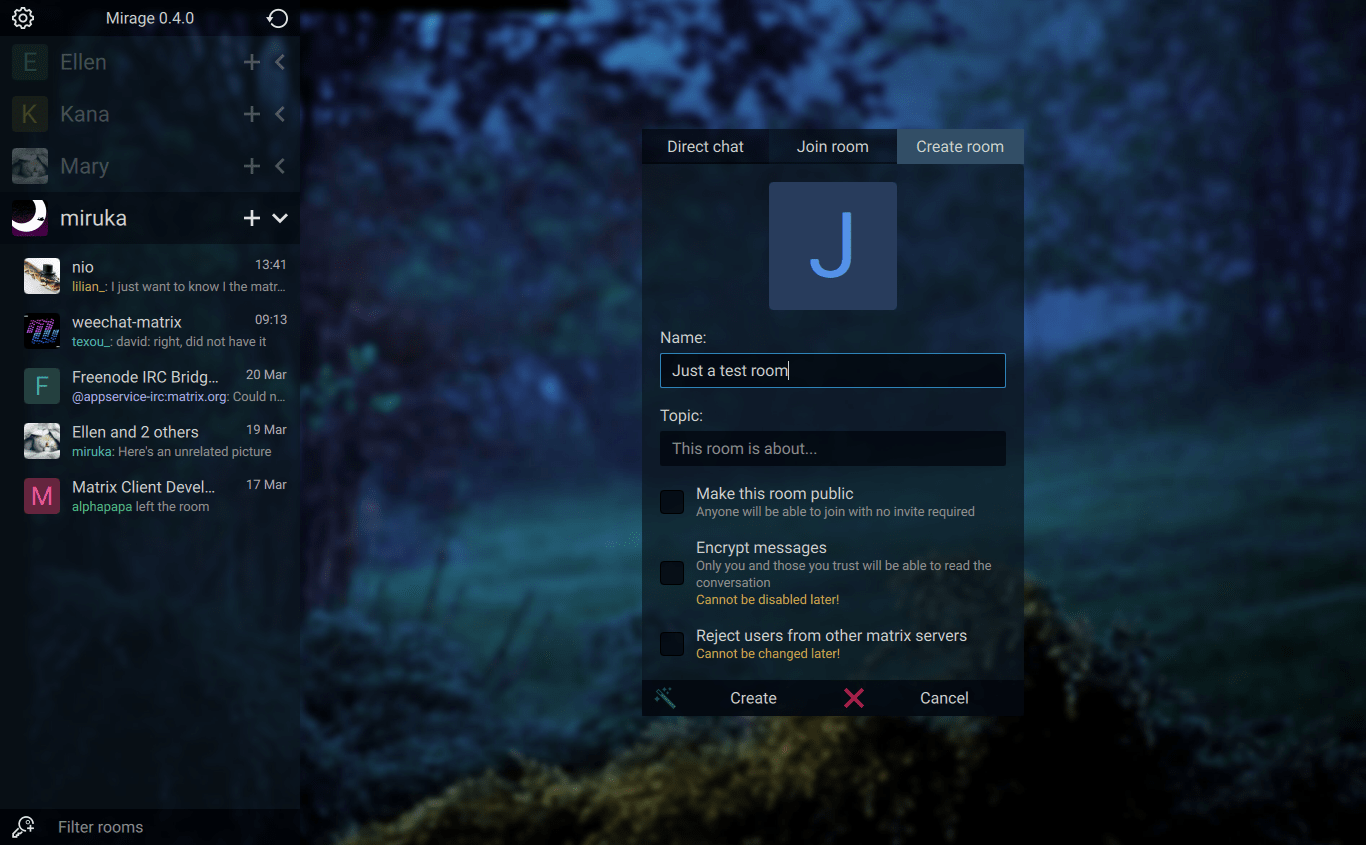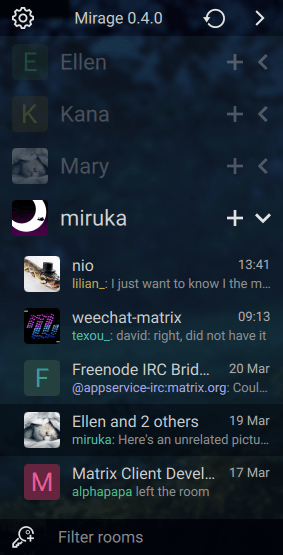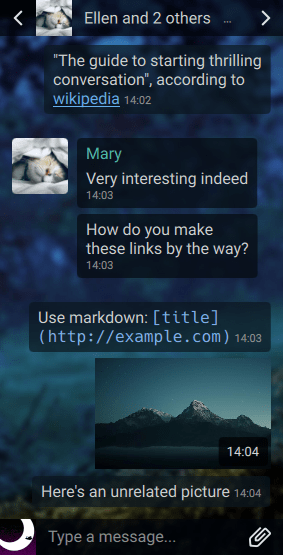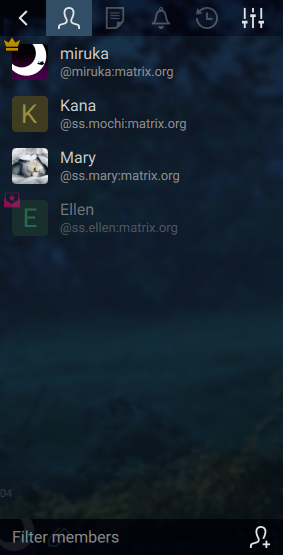Moment has different default directories and is controlled by different environment variables. On first startup, Moment detects Mirage directories and offers to copy them. It doesn't make sense to migrate logins without migrating encryption keys, so this is now included in migration. Themes are migrated as well. Only offer migration is only if both config and data directory are able to be migrated.
Mirage
Features ⬥ Installation ⬥ Keybindings ⬥ Configuration ⬥ Theming ⬥ Contributing ⬥ Screenshots
A fancy, customizable, keyboard-operable Matrix chat
client for encrypted and decentralized communication.
Written in Qt/QML and Python, currently in alpha.
Currently Implemented Features
General
- Fluid, responsive interface that adapts to any window size
- Toggleable compact mode
- Customizable keyboard shortcuts for everything, including switching rooms, navigating messages, sending/opening files...
- Versatile theming system, properties can refer to each other and have
any valid ECMAScript 7 expression as values
- Comes by default with dark and transparent themes
- Desktop notifications, sounds and window alerts
- Support for HTTP and SOCKS5 proxies including TOR
Accounts
- Built-in public homeservers list
- Multiple accounts in one client
- SSO and password authentication
- Set your display name and profile picture
- Import/export E2E key files
- Inspect, rename, manually verify and sign out one or multiple sessions
- Sessions for accounts within the same client automatically verify each others
- Set your account's presence to online, unavailable, invisible or offline
- Set custom status messages
- Automatically set your status to unavailable after a period of inactivity
- Advanced push rules editor
Rooms
-
Create, join, leave and forget rooms
-
Send, accept and refuse invites
-
Edit the room's name, topic, invite requirement, guest access and enable E2E
-
Kick, ban and set the power level of users
-
Pin rooms to the top of the list
-
Unread message and highlight counters
-
Sending read receipts to mark rooms as read
-
Seeing who has read a message and when
-
Inspect and manually verify other users's E2E sessions
-
See other users's presence, status message and last seen time
-
Typing notifications
Messages
-
Send and receive E2E encrypted messages
-
Send and receive emote messages (e.g.
/me reads attentively) -
Receive notice (bot) messages
-
Send markdown formatted messages
- Additional syntax for coloring text, e.g.
<red>(Some text...)- SVG/CSS color names,#RGB,#RRGGBBand#AARRGGBBhex codes can be used
- Additional syntax for coloring text, e.g.
-
Send and receive normal or E2E encrypted files
-
Client-side Matrix & HTTP URL image previews, including animated GIF
-
Upload images by pasting or drag-and-drop
-
Full-size image viewer
-
User ID, display names, room ID and room aliases mentions
-
Autocompletion for usernames and user ID
-
Individual and mass message removal
-
Sending rich replies